Ditaa Code Blocks in Org
Org support for ditaa
Introduction
Ditaa is a command-line utility that converts diagrams drawn using
ASCII art into bitmap graphics.
Requirements and Setup
Ditaa is no longer distributed with Org. Now, you will need to install ditaa and store the path to the executable in the variable ob-ditaa-jar-path. Often, this is all that is needed to set up ditaa in Babel. Nevertheless, Org offers several other variables designed to accommodate non-standard Java setups. These include org-babel-ditaa-java-cmd, org-ditaa-eps-jar-path, and org-ditaa-jar-option.
Activate evaluation of ditaa source code blocks by adding ditaa to
org-babel-load-languages.
(org-babel-do-load-languages
'org-babel-load-languages
'((ditaa . t))) ; this line activates ditaa
Customization Options
Org needs to know a few things about ditaa and the java executable in order to function. The following is a list of variables that can be customized.
org-ditaa-jar-path- The path to the
ditaajar file. org-babel-ditaa-java-cmd- The name or path to the Java executable used to run the
ditaajar file. org-ditaa-eps-jar-path- The path to the
ditaaepsjar file. DitaaEps is maintained as part of the ditaa-addons project. org-ditaa-jar-option- The prefix used before the
ditaajar path. The default is-jar.
Babel Features for ditaa Code Blocks
Header Arguments
file- the output filename (mandatory)
cmdline- command line arguments for
ditaa java- arguments for the
javaruntimes (JRE) eps- produce an
epsoutput file usingditaaeps pdf- produce a
pdfoutput file usingditaaepsfollowed byepstopdf
Sessions
Ditaa does not support sessions.
Result Types
Ditaa produces a png bitmap file by default. See the header arguments, eps and pdf, for alternative file formats.
Examples of Use
Hello World
Here is the obligatory Hello World! example in ditaa.
#+NAME: hello-world #+BEGIN_SRC ditaa :file images/hello-world.png +--------------+ | | | Hello World! | | | +--------------+ #+END_SRC
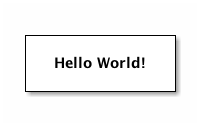
hello-world.Passing command-line options to ditaa
Now, round all corners by passing ditaa the -r,--round-corners
command line switch.
#+NAME: hello-world-round #+BEGIN_SRC ditaa :file images/hello-world-round.png :cmdline -r +--------------+ | | | Hello World! | | | +--------------+ #+END_SRC
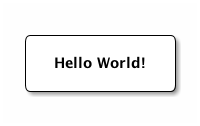
hello-world-round.