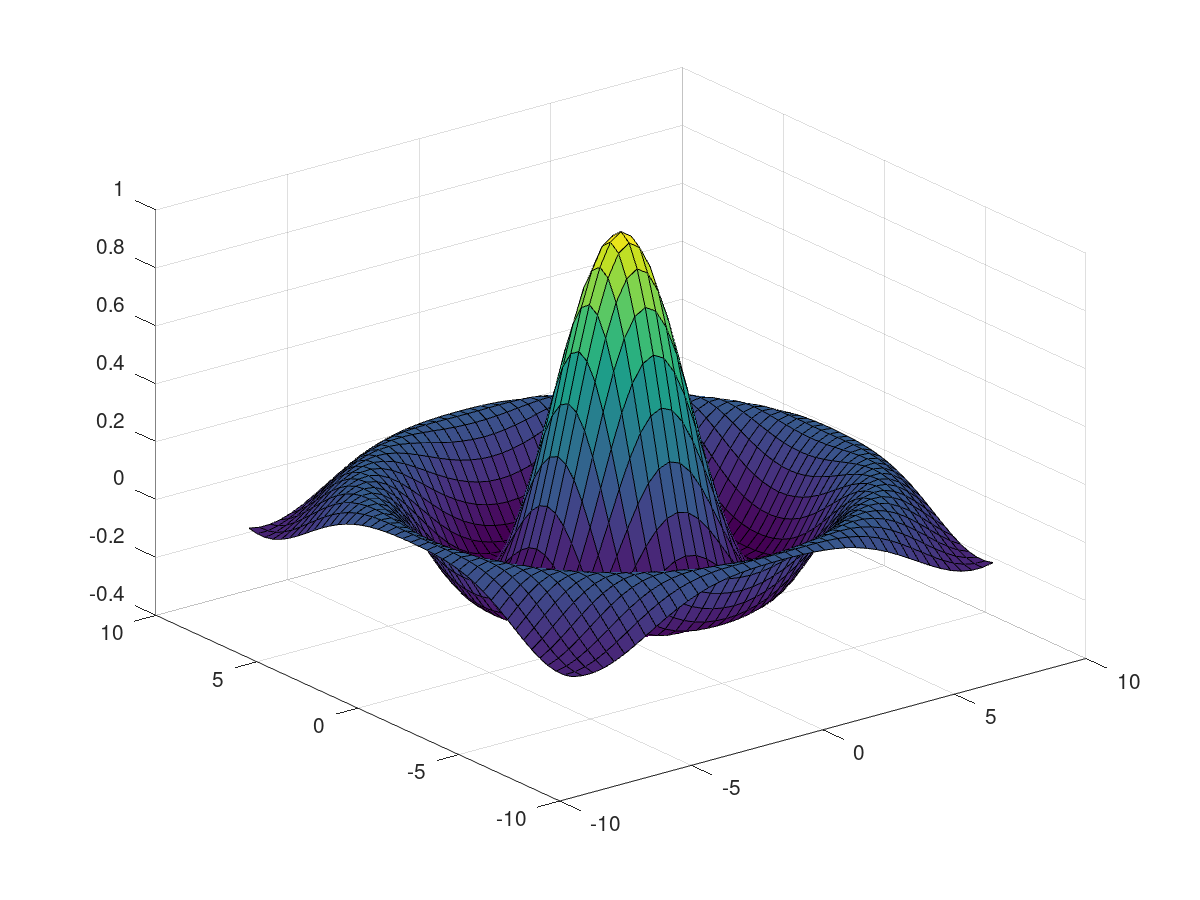Octave Code Blocks in Babel
Babel support for Octave
Introduction
GNU Octave describes itself as a scientific programming language featuring a powerful mathematics-oriented syntax with built-in 2D/3D plotting and visualization tools. The Octave syntax is drop-in compatible with many MATLAB® scripts.
Requirements and Setup
GNU Octave can be installed on many operating systems.
Emacs Octave Support has been distributed with Emacs since version 19.35.
To configure Octave code blocks in Org mode, add the appropriate
dotted pair to org-babel-load-languages
(org-babel-do-load-languages
'org-babel-load-languages
'((octave . t)))
Babel Features for Octave Code Blocks
Header Arguments
There are no Octave-specific header arguments or default header argument values.
Sessions
Babel supports Octave sessions.
Result Types
Results of Octave code evaluation can be captured in scripting mode, as :results output, or functional mode, as :results value.
Differences from Other Languages
The special variable, ans, collects values to return in functional mode.
Examples of Use
Hello World!
In the Org mode buffer:
#+begin_src octave :results output
disp('Hello World!')
#+end_src
HTML export of the Octave code block:
disp('Hello World!')
HTML export of the Octave code block result:
Hello World!
Return Part of a Table in Functional Mode
This example is taken from an Octave Cookbook.
Note the use of the variable, ans, on the final line. Babel support for Octave treats ans as a special variable, returning it in functional mode.
In the Org mode buffer:
#+begin_src octave
samples = struct ("patient", {"Bob", "Kevin", "Bob" , "Andrew"},
"age", { 45 , 52 , 45 , 23 },
"protein", {"H2B", "CDK2" , "CDK2", "Tip60" },
"tube" , { 3 , 5 , 2 , 18 }
);
ans = reshape ([samples(:).age], size (samples))
#+end_src
HTML export of the Octave code block:
samples = struct ("patient", {"Bob", "Kevin", "Bob" , "Andrew"},
"age", { 45 , 52 , 45 , 23 },
"protein", {"H2B", "CDK2" , "CDK2", "Tip60" },
"tube" , { 3 , 5 , 2 , 18 }
);
ans = reshape ([samples(:).age], size (samples))
HTML export of the Octave code block result:
| 45 | 52 | 45 | 23 |
Construct a Table in Octave
In the Org mode buffer:
#+begin_src octave :results value ans = [8 6 4; 2 0 -2] #+end_src
HTML export of the Octave code block:
ans = [8 6 4; 2 0 -2]
HTML export of the Octave code block result:
| 8 | 6 | 4 |
| 2 | 0 | -2 |
Graphical output
In order to get graphical output without leaving open graph windows during evaluation, the following can be used:
#+begin_src octave :results file figure( 1, "visible", "off" ); sombrero; print -dpng ../images/octave-chart.png; ans = "../images/octave-chart.png"; #+end_src
The Octave figure() command opens an invisible graph window where the next plot commands should act. Then, the Octave print command exports the graph to a file.
The header argument, :results file, instructs Babel to interpret the code block result as a file path.
HTML export of the Octave code block:
figure( 1, "visible", "off" );
sombrero;
print -dpng ../images/octave-chart.png;
ans = "../images/octave-chart.png";
HTML export of the Octave code block result: