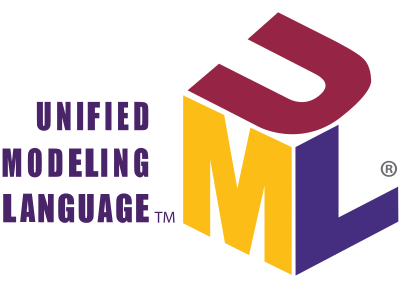PlantUML Code Blocks in Babel
Babel support for PlantUML
Introduction
PlantUML is a Java component for creating Unified Modeling Language
(UML) diagrams and several non-UML diagrams with a simple language.
Diagram images can be generated in PNG, SVG, and LaTeX formats.
PlantUML is integrated with a wide variety of software applications.
Babel is a standard way to use PlantUML in Emacs.
Requirements and Setup
PlantUML blocks can be executed in one of two ways, requiring either
- a working Java installation and access to the
plantuml.jarcomponent or - the
plantumlexecutable available from your distribution's package manager
A working GraphViz installation is required for many diagrams.
Emacs has plantuml-mode, a major mode for editing PlantUML sources.
There are detailed installation instructions, as well as instructions
for integration with Org. While plantuml-mode does allow use of a
remote server to render the diagram, please note that ob-plantuml does
not currently support this functionality.
You will likely want to set the variables plantuml-jar-path and
org-plantuml-jar-path with the path to your local installation of
PlantUML. Alternatively, set the variable plantuml-default-exec-mode
to executable to use your local plantuml executable.
Activate evaluation of PlantUML source code blocks by adding
plantuml to org-babel-load-languages.
(org-babel-do-load-languages
'org-babel-load-languages
'((plantuml . t))) ; this line activates plantuml
Babel Features for PlantUML Code Blocks
Header Arguments
PlantUML code blocks default to :results file and :exports results.
If you wish to export the PlantUML code block to a file, you must
specify a :file header argument. Alternatively, if you set :results
to a value other than file, such as :results verbatim, then the ASCII
PlantUML output will be inserted into the buffer below the code block.
PlantUML has these language-specific header arguments:
- cmdline
- specify command line arguments for
PlantUML - java
- arguments for the
javaruntimes (JRE)
Sessions
PlantUML does not support sessions.
Result Types
When the :file header argument has been specified, PlantUML code
blocks return a link to the generated file. Alternatively, if
:results is set to a value other than file, then the generated ASCII
diagram will be inserted into the buffer.
Examples of Use
Here is the obligatory Hello World! example in PlantUML.
The PlantUML code block in the Org buffer:
#+begin_src plantuml :file images/hello-uml.png Bob -> Alice : Hello World! #+end_src
HTML output of the PlantUML code block:
Bob -> Alice : Hello World!
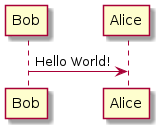
Here is an example using a theme.
The PlantUML code block in the Org buffer:
#+begin_src plantuml :file images/theme-uml.png !theme spacelab a -> b b -> c #+end_src
PNG output of the PlantUML code block:
!theme spacelab
a -> b
b -> c
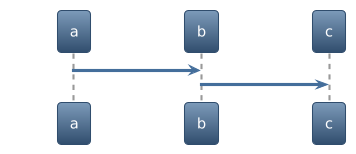
Here is an example of ASCII output inserted directly into the buffer.
The PlantUML code block in the Org buffer:
#+begin_src plantuml :results verbatim Bob -> Alice : Hello World! #+end_src
ASCII output of the PlantUML code block:
,---. ,-----. |Bob| |Alice| `-+-' `--+--' | Hello World! | |-------------->| ,-+-. ,--+--. |Bob| |Alice| `---' `-----'